Subscription email alerts are offered to make it easy for readers, so they won't miss important information.
Over the past few months, some subscribers have unsubscribed from email alerts, citing "Too many updates." Tracing the Tribe believes they really mean too frequent updates.
This post demonstrates how you can change to your preferred update schedule.
There is a way for readers to reschedule their own updates as frequently as they'd like. It is easy to do.
Go to Feedblitz.com
Register, if you have not already done so, and log in, using the email you used to subscribe.
Click on "Subscriptions" on the top bar.
 On the next screen, on the top right, see "Pick one of your subscriptions."
On the next screen, on the top right, see "Pick one of your subscriptions."Click on the pull-down menu arrow for the blog whose delivery schedule you'd like to change.
 The next screen will give the name of the blog you have selected and "Delivery Schedule."
The next screen will give the name of the blog you have selected and "Delivery Schedule."Scroll down to "How often do you want FeedBlitz to check for new articles?"
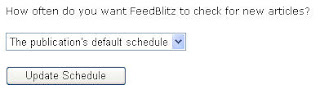 The pull-down menu lists several choices: the selected blog's default schedule OR hourly OR every four hours OR every eight hours OR every 12 hours. Whichever you choose, each update will include all new posts since the previous update.
The pull-down menu lists several choices: the selected blog's default schedule OR hourly OR every four hours OR every eight hours OR every 12 hours. Whichever you choose, each update will include all new posts since the previous update.Click on your preferred delivery schedule and click the "Update Schedule."
That's it.
Many readers prefer frequent updating, while others prefer 12-hour updates. Take your pick!






































why the longest period only 12 hours; that's twice a daily; why not daily or weekly?
ReplyDeleteWish I knew. That is a corporate decision and not a blogger decision. Those are the choices offered, and a daily choice would be good - I have written and asked! That said, however, if a reader signed up for a weekly option - IF it were offered - they'd get a list of 40 or more postings and would miss important news or event in their own backyard because they received it after the fact.
ReplyDelete